In this video, I'll show how to fix Sinhala typing errors in Adobe Software.Type Sinhala Unicode Font in Adobe Photoshop ෆෝන් එකෙන් නම් සිංහල අකුරු ටයිප් කරන්න අපිට හෙළකුරු ඇප් එක භාවිතා කරන්න පුළුවන්. එ් වගේ ම කම්පියුටර් එකෙන් ටයිප් කරන්න සිංහල ටැමිල් අයි එම් ඊ එක භාවිතා කරන්නත් පුළුවන්. නමුත් මේ අකුරු ගොඩක් විධිමත් අක්ෂර. අපට අවශ්ය වුණොත් ටිකක් වැඩකිඩ තියෙන ෆොන්ට් එකක් භාවිත කරන්න, එකෙදි ගැටලුවක් මතුවෙනවා අපට ඉස්පිළි පාපිළි සමග අකුරු භාවිතා කරන්න ඕන වුණාම.
ගොඩදෙනෙක් හිතනවා, මේක ෆොන්ට්ස්වල තිබෙන ගැටළුවක් කියලා. නමුත් ඇත්තටම එහෙම නෑ. මේ අකුරු ටයිප් කරන්න වෙන ක්රමයක් තියෙනවා. ඉතිං ඒ ගැන දැනගන්න, මේ වීඩියෝ එක බලන්න...
Like, Comment & Share this video then please, Subscribe to this channel to watch our upcoming videos.
#photoshop_sinhala #sinhala_typing #sinhala
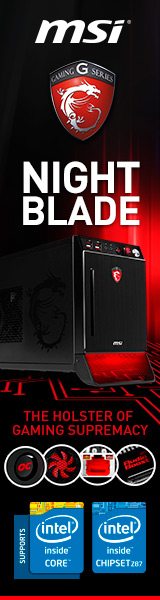

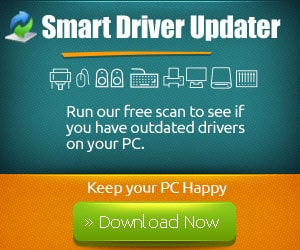


හරි ගියා 👊
Preference වල එහෙම එකක් පෙන්නන් නැ නේ. Latin and east asian layout කියල තියෙන්නෙ. ඒක click කලාට හරි ගියේ නැනේ